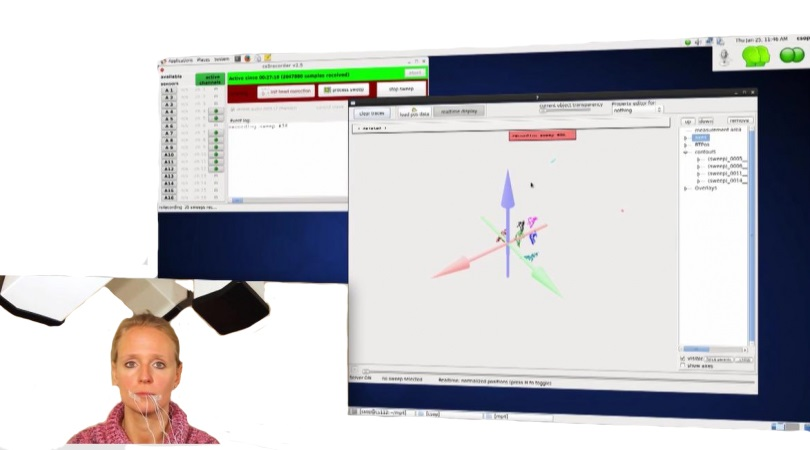2657 阅读 2020-02-17 10:55:23 上传
Hi, my name is Julia, and l'd like to show you how to considerably, increase the conclusiveness of your AG501 data.It does not require any modification of your AG501.This simple BitePlane can enhance your Ag501 measurement data in such away that they provide considerably more information for scientific analyses.Im gonna show you the enhanced results before going into detail on the functional principle, Here you can see the recorded speech movements for the word 'Mi Ma Mu”,The Movement of the articulators leave these colored traces. With the axes are faded in you can see the movements in reference to the coordinate system, The 3D impression is even improved when the display lis rotated a little,Up here you see the status display, which we will consider later. Originally, data for speech movements s displayed in a coordinate system which is defined by the transmitter coils of the AG501.Thats what we see is how the articulators move in reference to the AG501 which is what it's mean to do it measures how the sensors move within the field of measurement.With BitePlane and head correction it is now possible to display all traces in reference to the head. The head correction normally processes measurement data in such a way that head movements are frozen at a random point. To achieve this, reference sensors are placed at mastoid portions of the face as these portions do not move during speech.To view speech movements on relation to the head instead of the AG501 we now use this BitePlane. With this BitePlane, we only have one single alteration:Instead of "freezing' the head correction at a random point this is done at an advantageous point.This means the head is placed in a precisely defined position.Additionally to speech movements contours in relation to speech movements can be recorded and displayed,Here you see the palate as a defined contour. Right hand side, at the beginning of the contour is the transition from the soft to the hard palate.Left hand side, the contour ends with the profile of the upper front teeth.With this defined contour you can now see how the speech movements run in relation to structures of the head,Besides the palate, other human body structures can be displayed as well.Here you see the profile from hairline to upper lip and here you see the movement traces of the lower jaw and the occlusal plane.Here you see the recorded speech movements for the word 'Mi Ma Mu' with all those four contours.We' I now turn to how the bite plane is used.The bite plane is placed in the mouth like this.Here, three sensors are located.Note that the sensors are outside the mouth area and thus need not to be sterilized.Here is a stop for the upper front teeth.When the BitePlane is in the subject's mouth this midline has to be aligned with the midsagittal plane.The head is then measured by means of these three sensors wIthin a short sweep recording.Following this, with a few mouse clicks adjust the head correction so that the head is correctly displayed in the coordinate system during the real time recording.By using the BitePlane, you acquire additional information:We now know that the tips of the front teeth are located at this point, at the point of origin of the coordinate system.The biteplane is now identical with theXY-axis in the display.Thus, in this palate profile every point is equally far away from the XY Axis as it is from the bite plane.Through the enhanced information acquired via the bite plane tilt and positioning of the palate can be displayed relative to the head profile.The defined contour is positioned in the midsagittal plane.Now we W show you how to record the contours.Ines has a sensor glued to her thumb and positions this sensor in the middle of the palate at the transition from the hard to the soft palate. Now she guides the sensor along the palate and around the front teeth,This gives us the profile of the palate the back end of the palate and the front teeth as reference for the body of the subject.By turning the display so that we see it parallel to the XZ -axis we can see that the contour is located in the midsagittal plane.Here you see, how well the palate contour goes along with the midsagittal plane and this even has room for further improvement if you locate the middle of the mouth before recording .Now the profile from the hairline to the upper lip is recorded:Ines applies the sensor to her index finger and moves from the hairline down to the tip of the nose and further to the upper lip.Now we record the movement line of the lower jaw:Ines places the sensor on her finger between the lower front theeth opens the mouth and closes it again, which results in this curve.Here you see how the occlusal plane is recorded as a contour. Ines places the sensor at her thumb again and moves along the teeth of the upper jaw.Finally, I would like to point to the control of data quality for AG500 and AG501 measurements.The record program has a status display which makes a plausibility check based on the real time processing.These circles indicate the quality of the current and of the previously recorded data.The heads indicate the quality of the head correction, respectively.Symbols can be green, yellow, or orange Green means Data quality is good Yellow means this is a warning, data quality is marginal.Red means this is an Error, please check the measurement range or the sensor. As an example, we now see Ines how she is going along the palate,However, as you see here, the head symbol turns red, yellow and green.This means that during some head movements the reference sensor still moves in reference to the head.In this sweep the movement of the sensor itself is visible.Hopefully, you allow yourself to be convinced.For further interesting videos on the AG501, just google AG501 on YouTube and you will find some interesting videos also provided by other researchers working with the AG501 Until then, thank you very much for your attention.