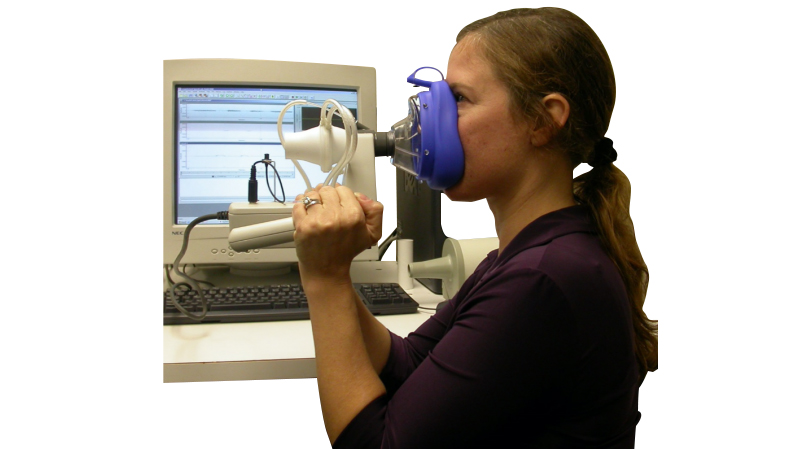3058 阅读 2020-02-21 15:00:58 上传
In this lab will use the phonatory aerodynamic system or pass from kaypentax, measure your vital capacity using different breathing techniques to begin you will open the past program on the lab computer.you might receive a message telling you that it's time to re calibrate the device if so you can ignore it just click left the lab GA know that we calibration should be performed sometime in the near future.next you will click the protocols heading select vital capacity and then you live input.not going to do that now but when you do it you're going to get step by step instructions directly.so before you come to the lab please practice your different breathing techniques.you really good at doing color thoracic abdominal and balanced breaths.you can take a measurement for each of those program will auto zero and when it does take a deep breath with the mask over your mouth and your nose and blow out all your hair like this and when your done press the space bar a graph that a cure appears now is showing you the rate at which the airflow at the top of this peak were showing that I was flowing at a little more than two liters per second then going to hold down the shift key click the mouse right on the left side of where the line goes indicating the start of air flow drag the cursor over to the far right where crosses the zero indicating where no air is flowing then come up and press the threshold button and that's going to indicate to the programme where it's going to take its measurement from and then you can come over to the results button.yeah it will tell you exactly what you have done.in this case I had an expiratory volume of two point nine for leaders.you will repeat that measure for all of your different breathing techniques now in the demonstration I just did I breathed rather slowly you might discover that you going to the lab in your excited new breath out all your are very quickly noticed that our scale only goes up to five.liters per second and the program is really only guaranteed to be accurate up to that.I'll still take measurements beyond that but it might or might not really be true.so if you if you breathe too hard you'll get something that looks like this.and you can see that the peak of my chart is now off the top of the graph what I do my measurements again click shift mouse cursor dragged to the end,threshold,measurements.it will show me that my peak airflow rate was five point sixty four liters which is above the threshold where it says that it can get a good measure so we don't know how accurate that, yes but it is somewhat reliable at least expiratory airflow value though should be still accurate and you can see that I actually.my total expiratory volume that time.click cancel to return record all those numbers make sure that you record with what volume.goes with which kind of breath and it's pretty simple.so you're gonna repeat those steps and then in your lab report you're going to give me a brief narrow it describes the experience that should be pretty easy include the breath capacities for each breathing method and that if there were any surprises along the way let me know about them.that's all have fun with it