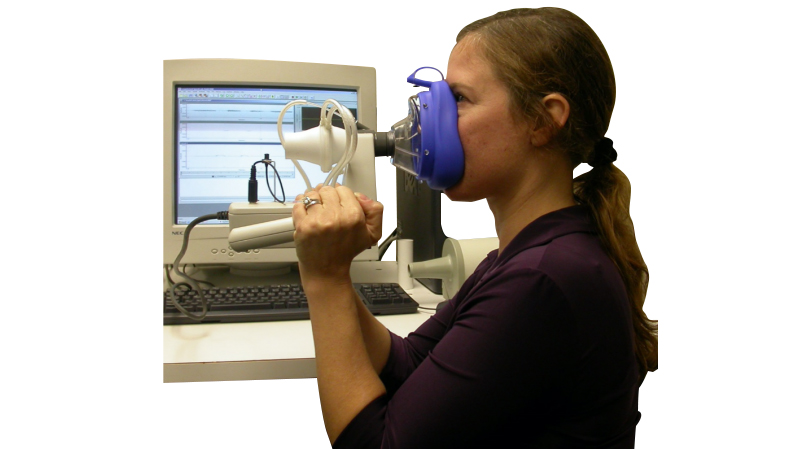2867 阅读 2020-02-21 18:03:26 上传
We'll go into this a little bit. But basically what you've got inside here is you got there's just a little screen.Would they call it a new attack yeah device?Gets the data.To exactly. So that's what's.The airflow right um that you're doing the upgrades with the ps that we have now is we have this little acoustic mic right here.So you're able to track pitch,And you're able to also, with this device.These of course are not reusable because people are putting these in their mouths.Um So you can only use one person to demo it .That it's one of your group will demo it and just reuse the same one with the same person.The way I recommend.is to put it in this way. If you put it in the other way, there,What's a little tube called? I have no idea. Ok I'll call the little nipper.So I slide it in this way, because if you slide it the other way, that little red piece pops out.Oh Not a good plan for x.So We slide it all the way down.And this is actually gonna this side is gonna go in here.You're gonna type this down,and you're gonna connect this credit here. Doesn't really matter.This is a pressure sensor.The new attack senses airflow and the tube when placed will collect pressure behind the lips .So it's interaural pressure.Exactly right. So this is another fun device that has to be calibrated but we'll get into that.So,It was a calibration piece that you folks were having her time with is I had heard from.It's a 1 liter or syringe.So you know how much air goes in there,And so the output should be one liter.And so that's how it calibrate its.Okay It's a little finicky on how fast.Last question.So you push it. That That's true of almost any aerodynamic uh calibration.So it can measure this is gonna measure pitch sound pitch sound pressure or flow in air pressure.It could do it all at the same time separately,Combination whenever you want.Almost never stuttering.Keep going. Yeah.That's what they all look like.That's how we're gonna be holding it,So you got to low handles here.To maintain the.Pressed firmly interface.So we've got a bunch of different protocols like with the csl we make it easy for you you go to the protocol menu, you pick um vital capacity,And then a screen comes up and says have patient do this and press ok then have patient do this and press Ok.So it's a great way. If you're starting out, just use the protocols and it'll step you through it.And then you'll get comfortable with with the different ways to do things,this is what the screen looks like.Very similar to see us.All the other devices that we have have the same readout screen,this is gonna take us through different protocols.So this is comfortable staying for me.And review all this before you actually put your hands on the instrument.And so this is installed on,Drive on the computer. So So here, so yeah I definitely this is kind of these are just all the different protocols,I think we've got a hard copy of the handbook for it, actually.Yeah, it's right there. Yeah So you can read that.and I think you are away for this, but i'll show you where the online manual is it's not online It's It's part of the device or part of this software.Rather than from within csl.We one thing we forgot to do is switch this to be so.The switch box a is uh c s l and pas.So there actually should be somewhere with your pack of stuff Maybe little Yes Yes we should label.Yeah Just put a label maker on there. So job whenever it's turned on,whenever it's turned off and then turn back on it's gonna ask you to calibrate,we are gonna calibrate the headset.So the way to do that is take the this is all printed out in this version. so you're gonna have easy time of it. This is a I pull this back just to get the uh neural pressure to out of the way,set it on the flat surface.Why I closed out is because I didn't know results have been two directions on b so we're not as that.So it's got to be switched before you click onto the program. Right?Okay.So that's that's what happened there.So it says one continuous motion that last between two and four seconds again, this is where it's finicky. And it's not capturing couple things. I forgot to check.Make sure we have power to the system o which we do not.So the handset meets a power.Yes, and it should. It's just going right here,First thing to check is everything plugged in?Yes, sorry about that. It's like you tell.your job is to remember to plug it in in. Yeah,ok. So we'll start from beginning for material of them.yes because it's exactly the kind of thing that will happen when people try to get us and running.Auto zero, two to four seconds.Getting an audio signal.Are you getting on aerodynamic signal,Yeah, it's it's working. Fine. That's just a weird,calibration. Um.