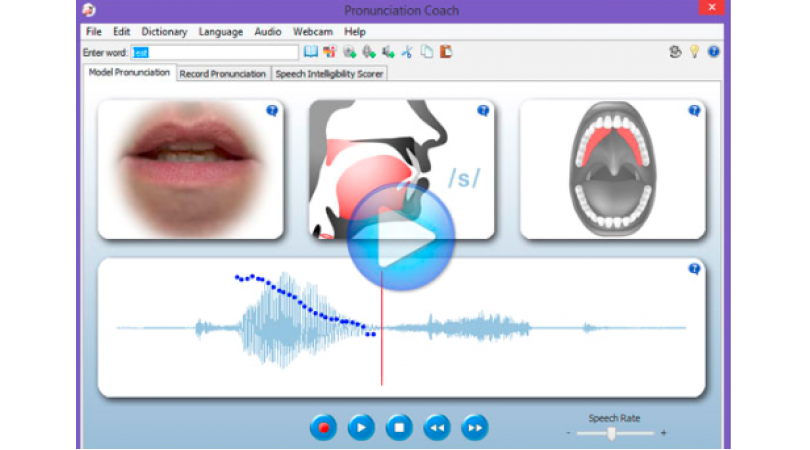1258 阅读 2020-03-11 16:36:41 上传
Once you've studied the pronunciation model.Simply click on the record tab to make a recording of your pronunciation.Recordings let you compare your pronunciation with the model,and a speech recognizer provides feedback on your pronunciation.To make a recording simply press the record button and speak when prompted.test,To listen to your pronunciation,simply press the play button.If you have a webcam connected,the recording will also contain video.The speech recognition result provides feedback on your pronunciation. A green tick indicates that the word or phrase was recognized correctly.A red cross indicates a miss recognition.The speech recognizer also provides a speech intelligibility score which is a measure of how well the word or phrase was pronounced.And finally the waveform display.This provides information on timing pitch and loudness.To find out more about pronunciation coach visit Rose - medical.com,Thanks for watching.