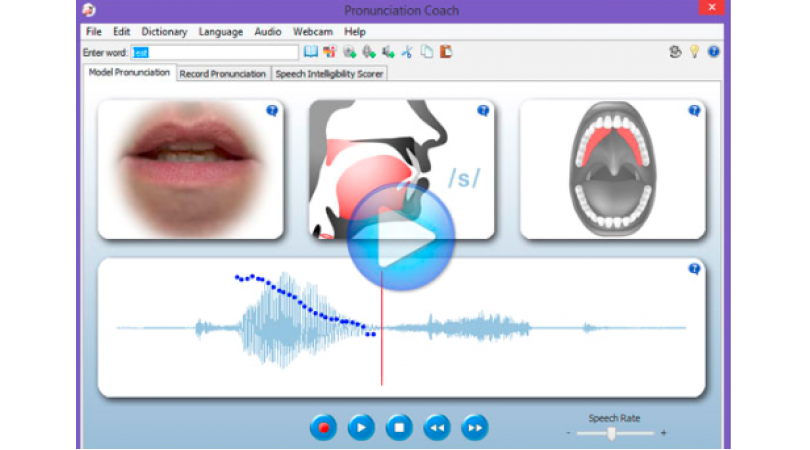1463 阅读 2020-03-11 18:00:22 上传
Without a good understanding of how to pronounce the individual sounds of a language.It can be difficult to speak words clearly.Pronunciation coach is an easy-to-use tool that shows you how to pronounce any sound word or sentence.Record your speech and lets you compare it to an example.Uses speech recognition to score your pronunciation.Contains a twenty one thousand word pronunciation dictionary.Contains a forty lesson guide to English pronunciation.Pronunciation Coach uses the concept of pronunciation models to show you how to pronounce any sound,word or sentence.To create a pronunciation model simplyenter any text and press return.Each model contains audio for listening to the pronunciation.A video showing the mouth of lips.A video of the speech anatomy showing the tongue position for each sound.Whether the sound is voiced or unvoiced,and whether it's an oral or nasal sound.There's also a video where the tongue touches the roof of the mouth.And finally,the waveform display.This is useful for viewing timing pitch and loudness.Once the model has been created simply press play to listen to the pronunciation.testTo study the pronunciation in more detail press the forward and back buttons .This lets you step through the model one sound at a time.You can even make precise measure by positioning the cursor over areas of interest.Once you've studied the pronunciation model.simply click on the record tab to make a recording of your pronunciation.Recordings let you compare your pronunciation with the model and a speech recognizer provides feedback on your pronunciation.To make a recording simply press the record button and speak when prompted.To listen to your pronunciation,simply press the play button.If you have a webcam connected the recording will also contain video.The speech recognition result provides feedback on your pronunciation.A green tick indicates that the word or phrase was recognized correctly. A red cross indicates a miss recognition.The speech recognizer also provides a speech intelligibility score which is a measure of how well the word or phrase was pronounced.And finally,the waveform display.This provides information on timing pitch and loudness.To find out more about pronunciation coach,visit Rose - medical.com.Thanks for watching.