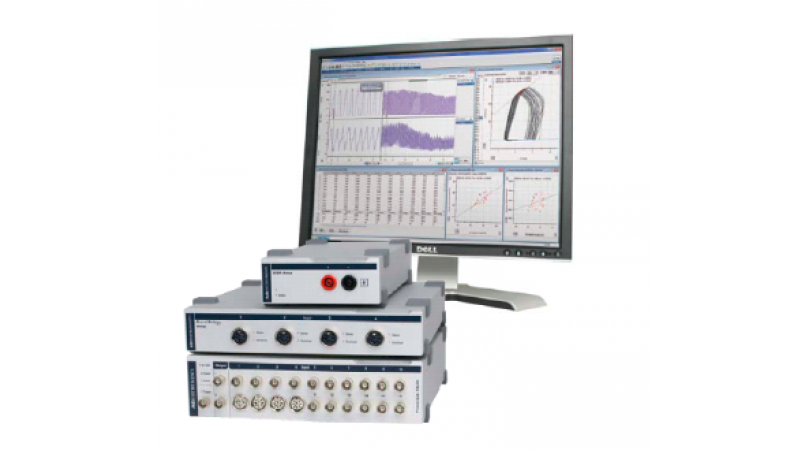1597 阅读 2020-03-12 17:08:51 上传
Hi,I'm DR Matthews,on here at montclair state university in the extra science lab show you how to use a power lab hardware setup with lab chart software.So you collect electro cardiogram or ECG Information using um wires like this.And with that you can then look at heart rate or electrical activity of the heart.So you can see this in the back of the power lab unit,We have the power lab itself which is this bottom box.We have an amplifier here which we're not going to be talking about in this video.And then we have the Bio Amp, here this top box,which is actually what the ECG electrodes are gonna get plugged into in the front. So we have the power labs already on and we have this black BNC port here plugged into the back of the Bio Amp.and that's plugged into one of the BNC outlets on the front of the PowerLab.That's how the information can get from the Bio Amp to the power lab.We also have this series of these grey cords here going from bio lamp to eventually the power lab system right here.And that is actually the power cord that is going to give power to this Bio Amp.So this is the front of the power lab unit,So Again,this bottom box is the power lab,This middle boxes an amplifier to quad bridge amp,that we're not gonna be using this setup.And then this Top box here is that Bio Amp that we're gonna plug the ECG electrodes into.So,here is the black BNC port that is plugged into the back of this Bio Amp box,I'm gonna plug it into this ,the first channel here.So there's channels listed one,two,three, four, and so on on the front of the power lab.So when you plug this in,you're gonna kind of push it inTop hereThat's sort of a screw Top that you're gonna screw on to the channel.So I'm gonna plug it in.so push it in and give a little screw until it locks into place.so here is the ECG electrodes that are connected to the power to the Bio Amp that's connected to the power lab by this core here,And so what I'm gonna do is I'm gonna plug this in.So.Look at. It's kind of got a weird shape to it. You want. We're coming coming to the other bottom here. I'm not sort of coming upwards like that.And there's a little slot on this,right on the Top hand side that's gonna go.It's gonna tell you where the Top is, so that,Is gonna get plugged into the only port on the top of the front of the Bio Amp.just push it right in, goes in firmly,And now everything is connected,We just have to attach the ECG electrodes.So with the ECG wires here there are three different wires coming off we have on earth or ground electrode,We have a positive electrode and a negative electrode.And so the order that you put these on the body or where you put them on the body it's gonna determine which ECG lead you have.And so I'm gonna go for easy to say the most commonly used for doing electrocardiogram work, especially if you only get one lead.So putting these electrodes on are super easy,I'm just gonna put it on myself and collect a little data myself here,And So you just find the electrode that you want. These are just sort of on there with a little compression plugged in on,like that.And then the back of this is a sticker,So you peel off half that sticker and you put it on wherever you want to be on the body.So this one here is the negative electrodes.I'm gonna put it on my upper right hand side of my chest.So I'm just gonna go down my shirt here a little bit and place that just like that course.if you want to have the best connection possible,you'd want to clean the skin and abrade the skin,removes some dead skin cells.But for a real quick introduction like this.the next one. Here is going to be the positive electrode. So same thing,tail off this the back of the sticker,This one's gonna go in my lower left hand side,So I'm gonna put it right there on my stomach.And then the last one here which is the ground or the earth electrode.And that's gonna typically be placed on your lower right hand side which is gonna be for the leg lead.So this is the right leg lead left leg lead in the right arm lead.So now that we have all the hardware connected.we're just going to come in here.and you're gonna see it going through some scanning.It's gonna make sure that everything's connected.and everything's turned on.So we have the power lab,which is the hardware connected,And it's got this green check meaning it's powered on and it's ready to go.And we have a couple other things that we're gonna ignore from now.It's not necessary for what we're doing.So we're just gonna hit okay if all these were green checks they wouldn't even ask you to hit OK.use settings files have been pre set up in order to collect other Information or to do certain analyses all ready for you and doing that,So I'm just gonna click on this first one here.one of the setup to do handgrip trials with some blood pressure,and some other things record directly into it.So the only channels that we're gonna be looking at in this file are the ECG channel and the heart rate from ECG channel.So this is gonna be calculated directly from this general in real time.So I'm gonna start here,You're gonna see that it's gonna start to collect my ECG Information,I'm talking I'm standing and moving around a little bit, so it's not super clean,but I'm gonna go ahead and shrink this down with these plus or minus signs here.so you can see it a little easier little cleaner thereSo there's the ECG and you can also see these little bubbles popping up here these circles above each of the r waves.So that is the lab chart software actually detecting where the r wave is,and then using that to calculate the heart rate,which is what you see down here.So you can see HR going up and you can see HR coming down.And If I did some sort of maneuver that might mess with my heart in some way,you would also see that change in here in real time.So that was a real quick introduction on how to use a power lab system and some wires like this,you get ECG or electro cardiogram Information into your lab chart softwareAnd from that you can do all kinds of very sophisticated ECG analysis.You can also get hurry out of that or do heart rate variability analysis.So I hope that was helpful,Please come back and watching the video and put a question of comments you have down below.Thanks.